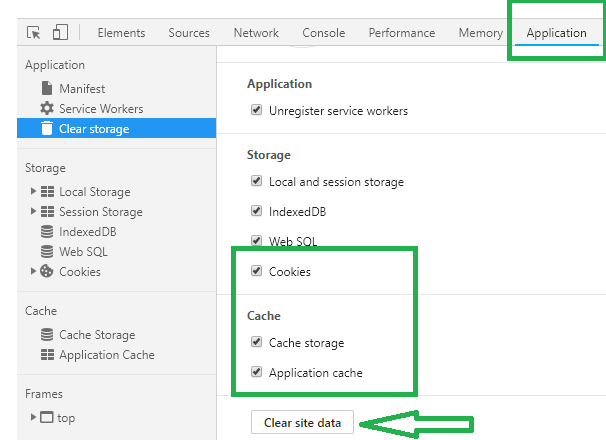Forever! Well technically 1 year, but since we replicate the cookie into Local Storage this essentially allows the cookie to last forever. This works in most modern browsers, IE8 and above.
You can always install “Edit This Cookie“, which is a chrome plugin to inspect all the cookies on your domain. From here, you can see the expiration date for each cookie.
If you need to clear/delete the iTracker360 cookie, then you can use Chrome to do that. Right click on your page, click “Inspect”. From here the chrome developer tools should come up.
Just go to the Application -> Clear Storage -> Clear Site Data
This will clear all the cookies for your domain along with any other data the browser has. (Or you could just open an Icognito window)