Imagine someone clicks on a link that has UTM data, then days later they come back through by clicking another link with different UTM data. How do you track the original point of entry and also the last point of entry without losing data?
yoursite.com/?utm_medium=adwords&utm_campaign=trial&utm_source=testing&green_cta
.. then days later ..
yoursite.com/?utm_medium=infusionsoft&utm_campaign=conversion&utm_source=email_click
Here is what the API Sync Data from iTracker360 would look like if a person clicks on the first link and converts, then days later they come back through the second link.
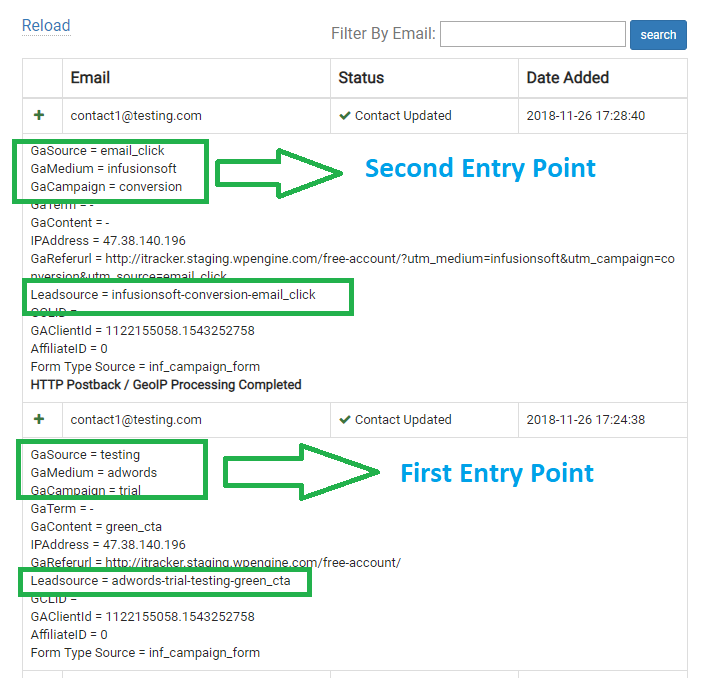
The goal for iTracker360 is to be able to push this tracking data into Infusionsoft so you know which links or ads are working and what’s not working.
Upon the first link click & conversion, iTracker360 will set the Leadsource, the custom tracking fields, apply tracking tags, and also copy the custom field data over to the ‘original’ custom fields for preservation.
Upon the second link click & conversion, iTracker360 will over-write the custom tracking fields and apply tracking tags.
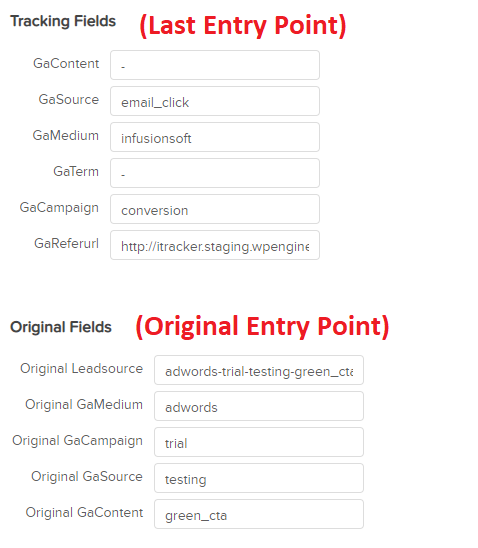
Often at times, some contacts might convert a 3rd or 4th time and some users would like to see all of the tracking points, not just the first and last point. So this is why we have a tracking tag feature.
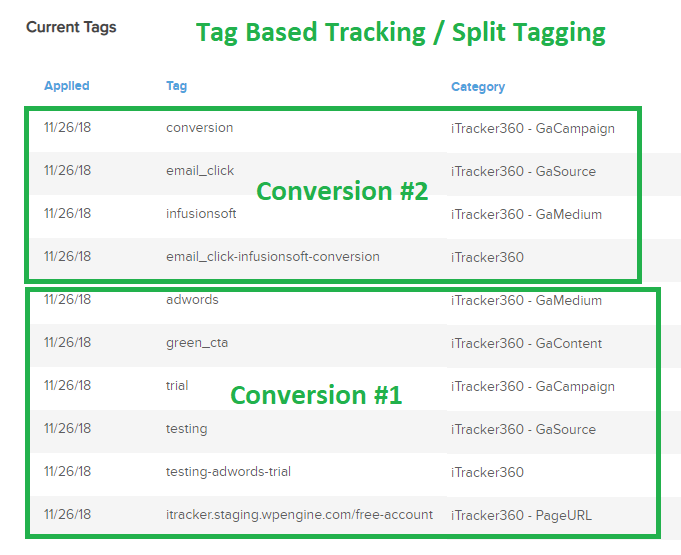
By using tracking tags, you will have a date associated with each tag so you can easily see a persons tracking / conversion history. These tags are dynamically created and applied to the contact record.
You can also create a custom metric / saved search on your Infusionsoft Dashboard based on Tags or apply campaign automation for specific tags.