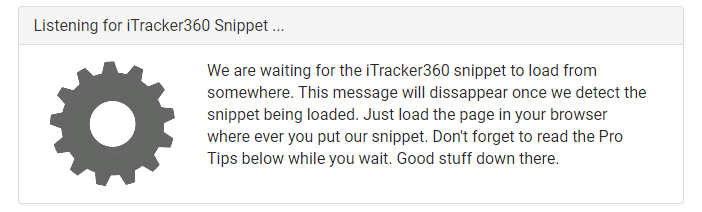
Are you stuck on this screen? This means that we have not detected a page load from a page that has our code running.
Solution #1: Open an incognito window, go to the page you put the tracking code on. This should send a page view notification that we have detected the snippet.
Solution #2: Make sure the iTracker360 code is actually being loaded on the page. Server side caching could also be a factor, but this is normally not the case.