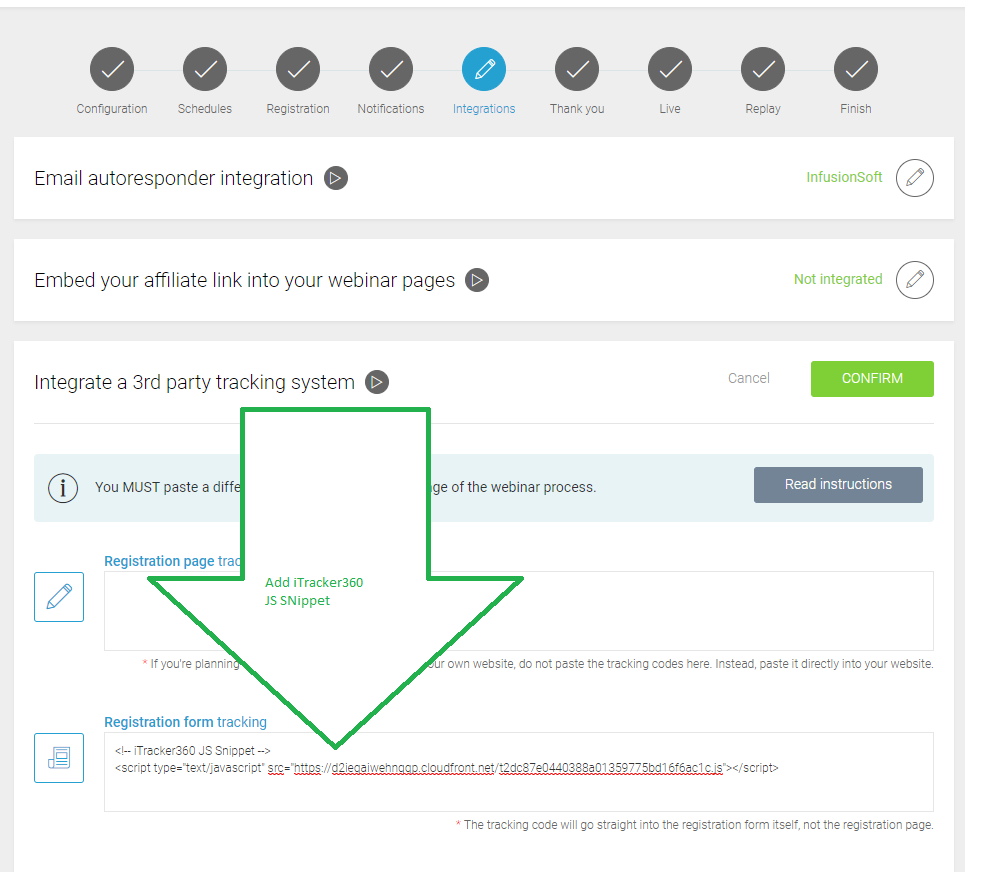EverWebinar is very simple to setup. The most common setup we see is where people are driven to a landing page, the user clicks a link/button and the EverWebinar form is displayed so the user can select the date/time of the webinar and register.
Step #1 – Include the iTracker360 JS Snippet on your landing page
Step #2 – Login to EverWebinar and add the iTracker360 JS snippet to the “Registration Form Tracking” area.
That’s it.
Make sure you include the snippet in the
“Registration Form Tracking” box otherwise it will not work. This allows the iTracker360 JS snippet to be included on the page where the registration form is rendered.