Lets say you have three different Infusionsoft accounts that you manage and they are all using iTracker360. This means that you will have three iTracker360 accounts. One account per Infusionsoft app. You can toggle between apps using the dropdown menu on the sidebar.
In the image below, I have two accounts that I can toggle between. You can set one as the ‘Default Account’. When you login, we will load the default account but you can toggle between the other accounts you have.
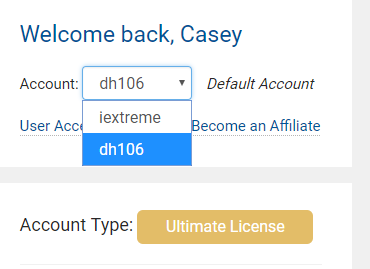
What if you need to give someone else access to one of your accounts? Click the “User Access” link and add a new user to your account. This will send an email to the new user and allow that user to access your account. Only one user will have access to the “Billing” information, this is the account owner.
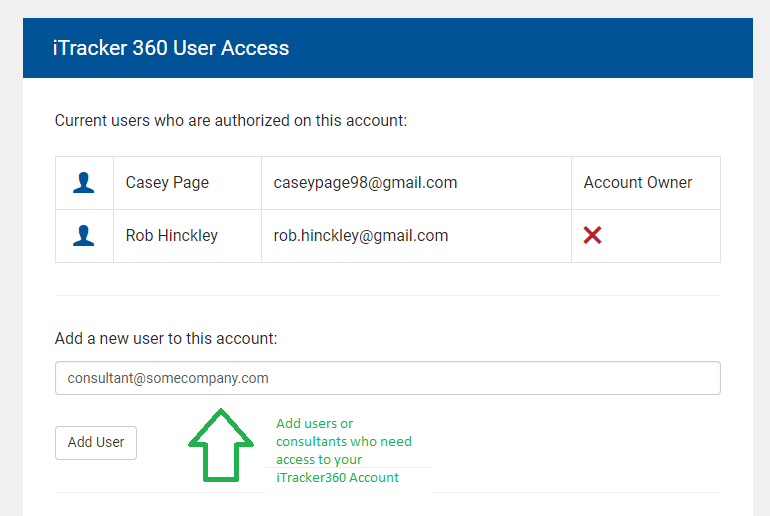
Need to switch the account owner?
If you are on a free account, just sign up again using the new owner information and existing Infusionsoft account. You’ll be asked to verify the API key and once verified, the ownership will be moved to the new user. No settings will be changed, we will simply move the account to the new owner.
If you are on a paid account, please contact us so that we can make sure the billing information is kept in-tact and service is not interrupted while we move the account to the new owner. Sometimes people leave a company and they do not have access to the person who originally signed up the account. Whatever the scenario is, we can get it straightened out without issues.