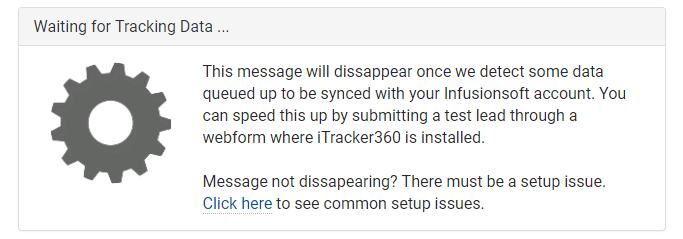
If you get stuck at this step, the video walk-through below will guide you through exactly what you need to do.
In a nutshell, we are just waiting for a lead to come through. If we detect that lead coming through, then this step is completed. If we do not detect a lead, then you are stuck on this page!
Just open a page that has our iTracker360 code on it and submit a new lead. This will get you past the step. Watch the video below for more details.
The most common problem I see in regards to people getting stuck on this step, is that the form they are testing is located inside an iFrame and the tracking code is not inside the iFrame. Just put the iTracker360 JS snippet inside the iFrame. This is very common with LeadBoxes since those forms are often rendered inside an iFrame. Look for the LeadBox support article in the knowledge base if you need more information about that.